Jack Hill is hands-down one of the most productive people I’ve ever met and a Day Job veteran who’s worked a bigger variety of jobs than even I have. The two of us spent a lot of time in grad school trying to make sense of how the writing life worked in the 21st century. Check out his website or follow him on Twitter @xjackhill.
The Bullet Journal saved my lifestyle.
Well, not really. But, kinda, I could say the Bullet Journal did totally save my lifestyle—or, my to-do listing process at least.
Rewinding, I’m Jack Hill, I’m an MFA in creative writing student at the University of Idaho where I’m working on a novel and teaching. I met Ian in grad school, my first grad school, and we became fast friends because we both overthink how to get shit done.
At that first grad school, my system of tracking what I needed to do changed, seemingly, month-to-month. I’d tried lists on whiteboards, Post-it notes, apps, expensive planners, or just plain remembering everything. Nothing I’d tried then worked or felt natural or intuitive.
Fast-fowarding, it’s Summer 2015, I’ve finished my MA degree at grad school #1, I’m moving to another state, starting two new part-time jobs, writing multiple projects, my bulldog is dying, and I’m in a failing long-distance relationship. I’m overwhelmed. For the first time, I look into time management systems super-earnestly.
After coasting through esoteric or convoluted nonsense where I have to buy this or that, I stumble onto a Bullet Journal How To video and I love the efficiency of the video itself, the simplicity of the system, and the fact that I can use any notebook to BuJo, as they say. All of this business really, really connects with me. This dude Ryder Carroll, a Brooklyn digital product designer, came up with the system. Ryder is giving all of this knowledge away for free. I love this.
Basically, a base-level Bullet Journal consists of four modules: The Index, Future Log, Monthly Log, Daily Log. In those modules, you make notes by Rapid Logging, which is made up of four components: topics, page numbers, short sentences, and bullets.
As you move through your BuJo, you migrate tasks: marking “X” for completed, striking out irrelevant tasks, and marking “>” to migrate a task to the next Monthly log. There’s a little more to a standard, base-level BuJo than that and I suggest you watch the How-To video for a ~4 minute overview to get rolling, or check out the visual-friendly Reference Guides, with pics.
I started with the standard system and for about a year I played with different approaches until finding my way.
Now, I’ve condensed my BuJo to three modules: 1) Captures, 2) Monthlies, 3) Dailies. I don’t need an Index or page numbers. Instead, I use the tabs that come with my Blueline A1 Notebooks to note modules, months, sections, whatever.
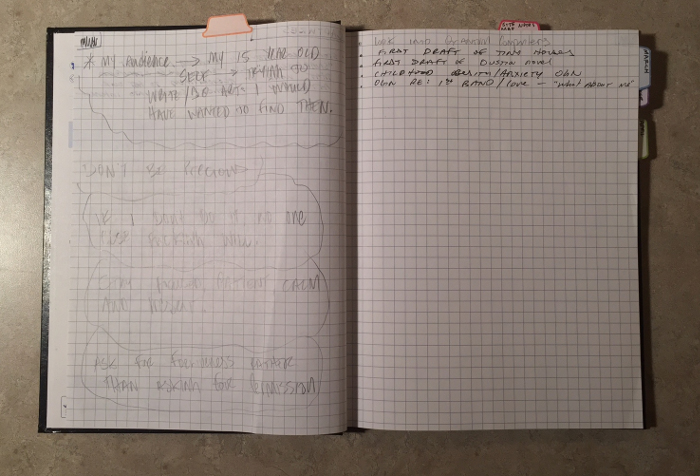
Captures are where I store ideas or things I hear people say or one-off notes for larger projects that I’m marinating on in the back of my mind. This is, in a sense, my Future Log. I typically dedicate 5 or so pages to Captures in the front of my BuJo. When I finish a BuJo, I go through the Captures and extract anything relevant to current projects.

Monthlies are the pages dedicated to the things I’d like to do that month. For April, in addition to the other tasks I’m trying to complete by the end of the month, I’ve also made a special to-do list for things I need to do at school before finishing out the semester.

Dailies function as task-lists, note collectors, and as a journal where my reflections range from a few words to a page or so depending on the day. Sometimes I also draw pictures.
Rapid logging works a bit different in my BuJo.
I use the basic bullet, < >, and dash system that’s outlined in the BuJo How To video. I also use asterisks to denote something important or pressing, little eyeballs to signal me to look into something ASAP, and any other icon that seems appropriate on a given day to signal something to me quickly. I also don’t necessarily write short fragments in my task list. I’m forgetful, so I make as many notes as needed to ensure I’ll remember what I’ll need to know later.
I’m probably cheating with BuJo Migration, too.
I use the migration system pretty liberally. I migrate tasks daily rather than at the end of the month. For instance, I meant to write this blog post a while ago and migrated the task forward for a couple of weeks from page to page before getting to it. I’m sorry, Ian.
I also migrate backwards “<”. So, if I have something on a Dailies page and realize that it doesn’t need to be done for a while, I’ll move it back to the Monthlies page for the corresponding month. If I’m migrating monthly tasks that weren’t completed and I see something that doesn’t need to be done for a long, long time, I’ll migrate it backwards to the Captures pages. I’ll move things forward as needed too. I keep migration a little loose. I try not to overthink it.
I also take notes in my BuJo.
For classes, from meetings, in bed, whenever. When I make substantial notes on something, typically a page or more, I’ll stick a little tab on that page for ease of access/reference. This is great because it means I can carry one notebook to everything rather than having a different notebook for each class, group, project, whatever. My backpack is lighter. My shoulders are more stoked.
So, Bullet Journaling has saved my lifestyle, in a sense.
I’m grateful to finding the system and to Ryder Carroll for sharing it with the world. I’m more productive because I focus on one task at a time, X-ing them out as they’re completed. They say multitasking can actually make us less productive, but because of my BuJo, I remember things I want to do. I’m able to fully realize goals and projects by breaking them down into tasks and chipping away day by day. I’m not gonna lie—it feels good to X-out completed tasks, too.

Thinking about tools, there are three main ones I consistently use:
- Blueline A1 Notebook (~$5)
- LAMY Safari Fountain Pen (~$20)
- A postcard for a bookmark (~5¢-50¢)
There are many ways to approach running your BuJo. Some people make elaborate trackers for fitness or reading or whatever and others use it for shopping lists. I’ve seen BuJos that are straight-up works of art. It’s on you. Hit up Bullet Journal Porn on Twitter @Bullet_Journals.
Don’t be precious. Keep it simple.
I tell myself that when I’m writing in my BuJo to remember that my time management system shouldn’t take longer than the tasks themselves.
Have something cool about the Day Job life you’d like to share? I’m always on the lookout for guest posts and new ideas, so hit me up!
